Pantone Studio
mobile App for your color palette to communicate
Screenshots
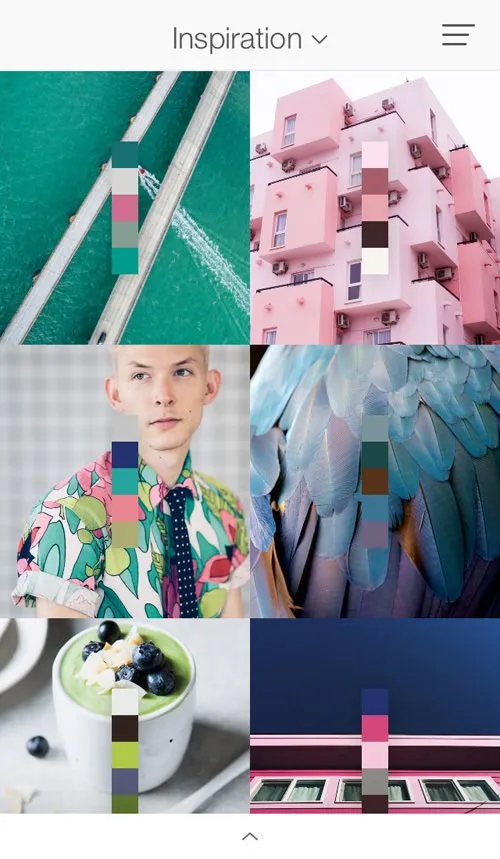
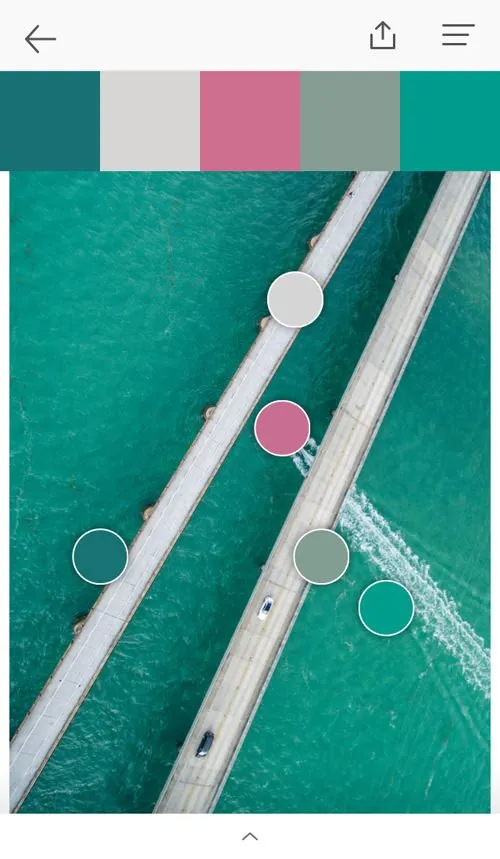
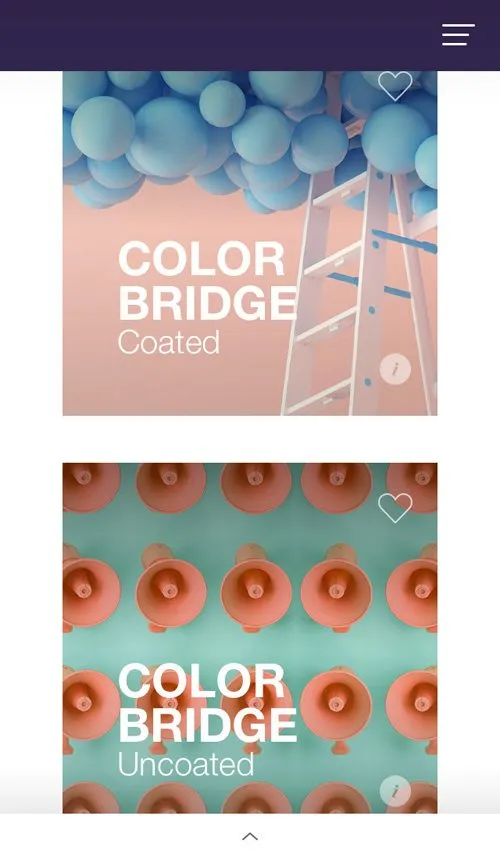
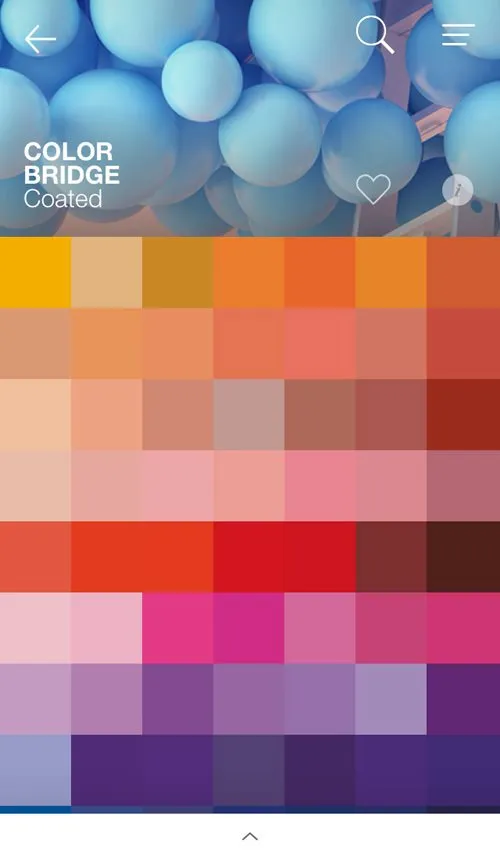
Hunter's comment
Pantone Studio is a mobile App for the people who are interested in color.
It's useful to make color palette from your photos and share it to communicate.
How to Use #1:
- Go to "Inspiration" menu and click one of the saved images you like.
- Pantone Studio shows a palette with colors from the image. Save the palette if you like.
- You can also send it to Photoshop or share it on your social networks.
You can do the same with your own photos (saved or just shooted) as well.
So when you go out and see beautifully colored cafe or something, you can capture the color and try it for your house.
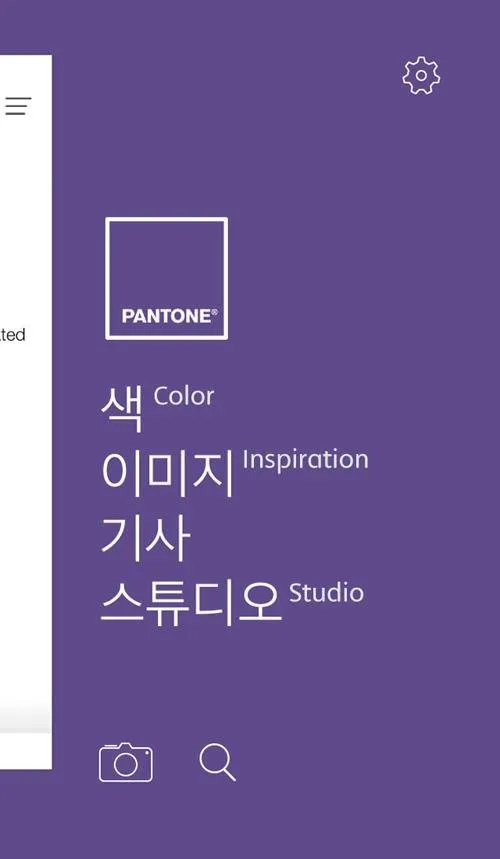
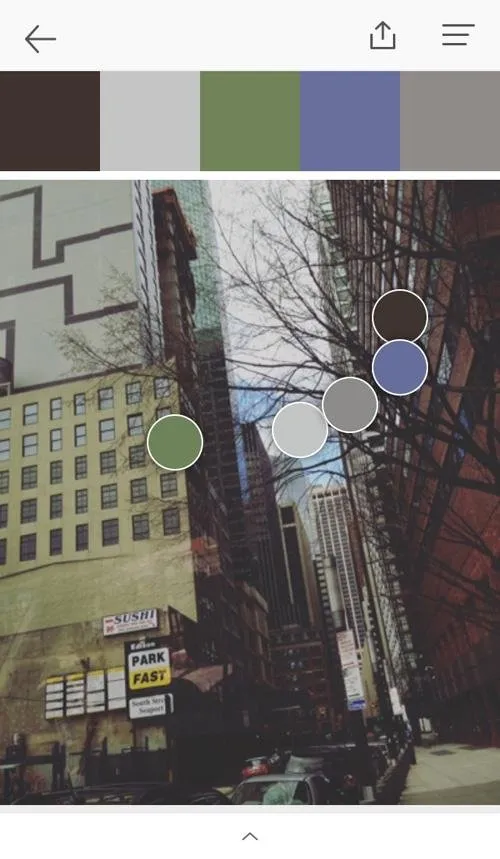
"이미지 Inspiration" 메뉴: 저장된 사진 또는 새로 찍은 사진에서 사진의 컬러로 구성한 팔레트를 뽑아 줍니다.
여행가서 본 멋진 카페의 컬러 느낌을 우리 집 인테리어에 적용하고 싶다면, 이걸로 컬러 계획을 시작할 수 있죠.
팔레트는 포토샵으로 보내거나 SNS 등으로 공유 가능합니다.
배색 등에 응용 가능하도록 앱에서 제공하는 이미지가 많으면 좋을 텐데 별로 없어서 아쉽긴 하네요.
How to Use #2:
Click Search and type the name of the color you want to search.
You can get many different "greens" (and their Pantone codes) if you just search green generally.

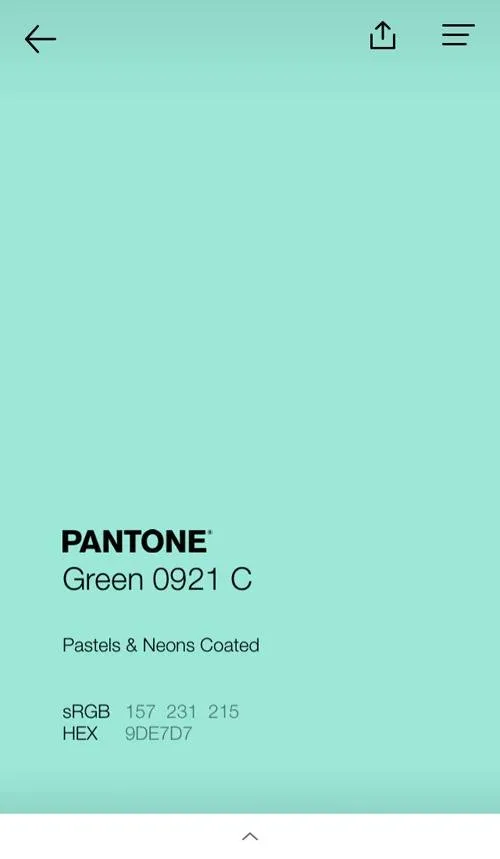
"검색 Search" 기능: '일반적인' 컬러 이름을 검색하면 '일반적이지 않은' 다양한 컬러(+ 해당 컬러의 팬톤 코드)를 보여줍니다.
예를 들어 'green'을 검색하면 40개 정도의 느낌이 다른 green을 보여주죠.
어린 자녀들이 컬러에 관심이 있다면 같이 보면서 컬러 감각을 키울 수 있을 듯 합니다. 관심이 많다면 아래 팬톤 웹사이트도 함께.
If you are a designer, you already know this App is very useful to communicate with printing service providers.
You can have mobile (virtual) Pantone chips by clicking "Color" menu.
It includes Pantone Solid Coated & Uncoated, Color Bridge Coated & Uncoated, and even more.
Pantone is the world-renowned authority on color and provider of color systems and leading technology for the selection and accurate communication of color across a variety of industries.
Link
https://itunes.apple.com/app/apple-store/id329515634?mt=8&ref=steemhunt
Contributors
Hunter: @replayphoto
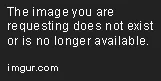
This is posted on Steemhunt - A place where you can dig products and earn STEEM.
View on Steemhunt.com