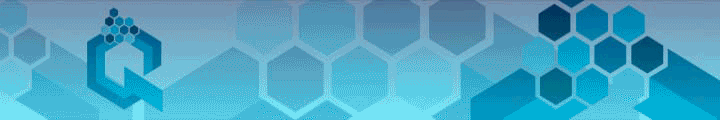Entry for the Photo Filters and Effect Contest Entry Week 20.
Thanks to @bliss11 and @drakernoise, who run this contest, we reached week 20.
I love to use filters and effects to change the images and since I cannot draw a picture, this is the way to make my photos look like drawings.
The photo I decided to use for this week is not of the best quality because I cropped it. This plane has just taken off from the airport.
I thought that black and white will be good solution for the drawing effect.
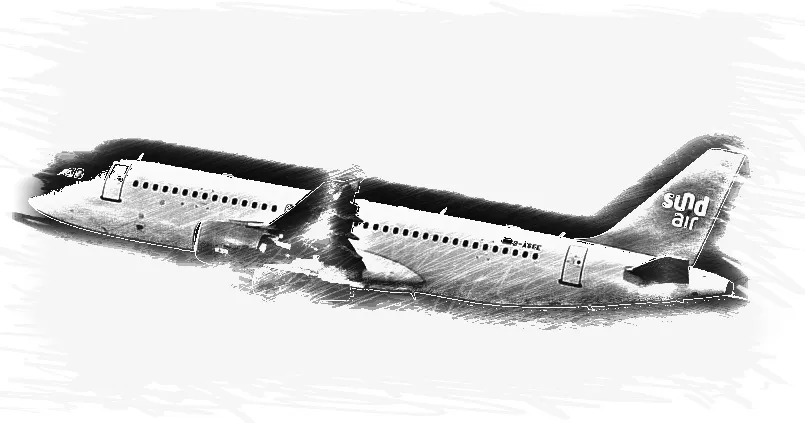
First I convert the jpg to png. The idea was to make the background transparent. There are online tools and I did it with Onlinepngtools. Later I found that it is easier with Lunapic. The truth is that I have another idea to use the png image with Deep Dream Generator where I saw very cool images created ftom transparent png.
When the png image was ready with Photo Studio I did the effect of a drawing and with ToolWiz added the final touch.
Out of the contest another image made like a jigsaw puzzle.
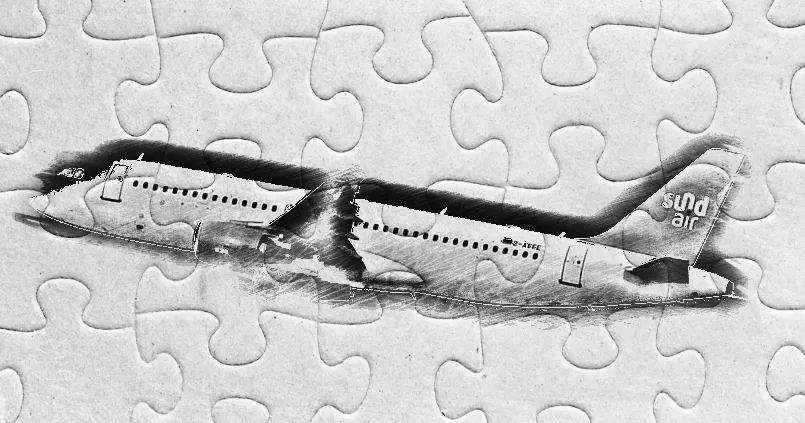
After that I thought to bring back the colours but to leave the png image. Again with Photo Studio I added some light to look like stars in the sky.

And this is the original image.

So, I decided first image to be my entry, but I would love to see which one you like more.

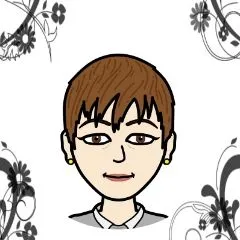
Thank you for viewing.
If you like to share your thoughts you can leave a comment.