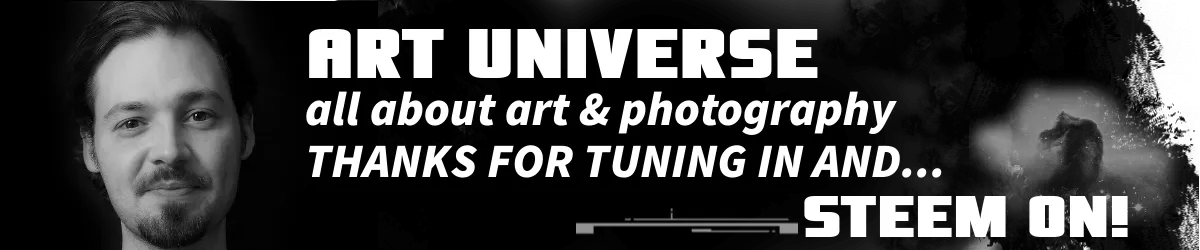Hello Steemians, as you know I am into photography since quite a while. It is so much fun to learn how to handle the camera and also to edit the photos after a shooting. Unfortunately I don't have Photoshop and so I am forced to use GIMP, the open source program. Of course GIMP is more limited in its functions, but the program does its job and I am happy to work with it. So I just loaded the original image where the model stands in front of a black background, which has a slight opacity. The quality isn't very good and I am seriously thinking about to buy a super heavy black molton for future shooting. However, in the following my steps: I duplicated the layer two times, clicked on the first layer, desaturated it with "Luminosity". Then I went to "Colors" and "Invert" and inverted it. Then I went to "Filters" and set a gaussian blur of 30. I went to the layer table and made a right click on the layer I edited. I chose "merge down". I brought the opacity of this layer down to 30 and chose "grain merge" for it. After that I went to the first layer and edited the contrast and darkness. Aaand done :-) All the best, Martin
Join my Trail on SteemAuto to support my content consistently (Click Here) and register to be my follower. I would appreciate it and would be happy to give something back!
THANKS FOR THE SUPPORT!