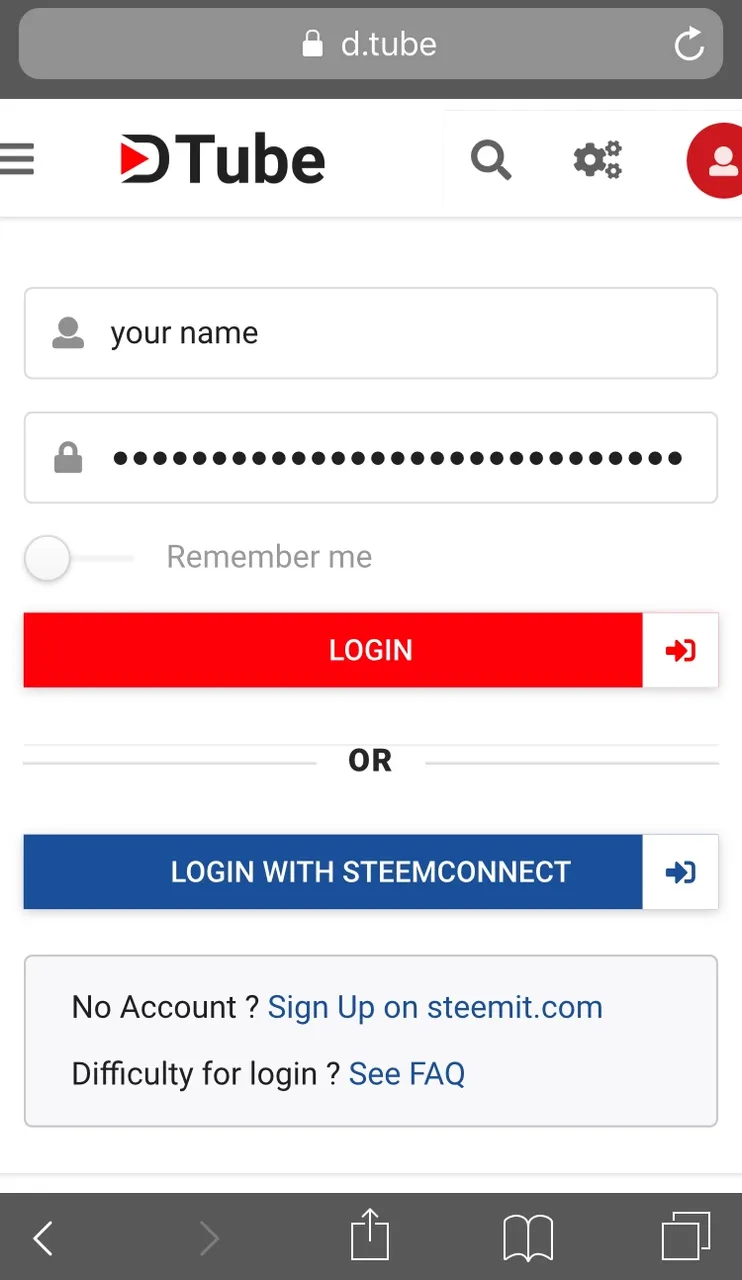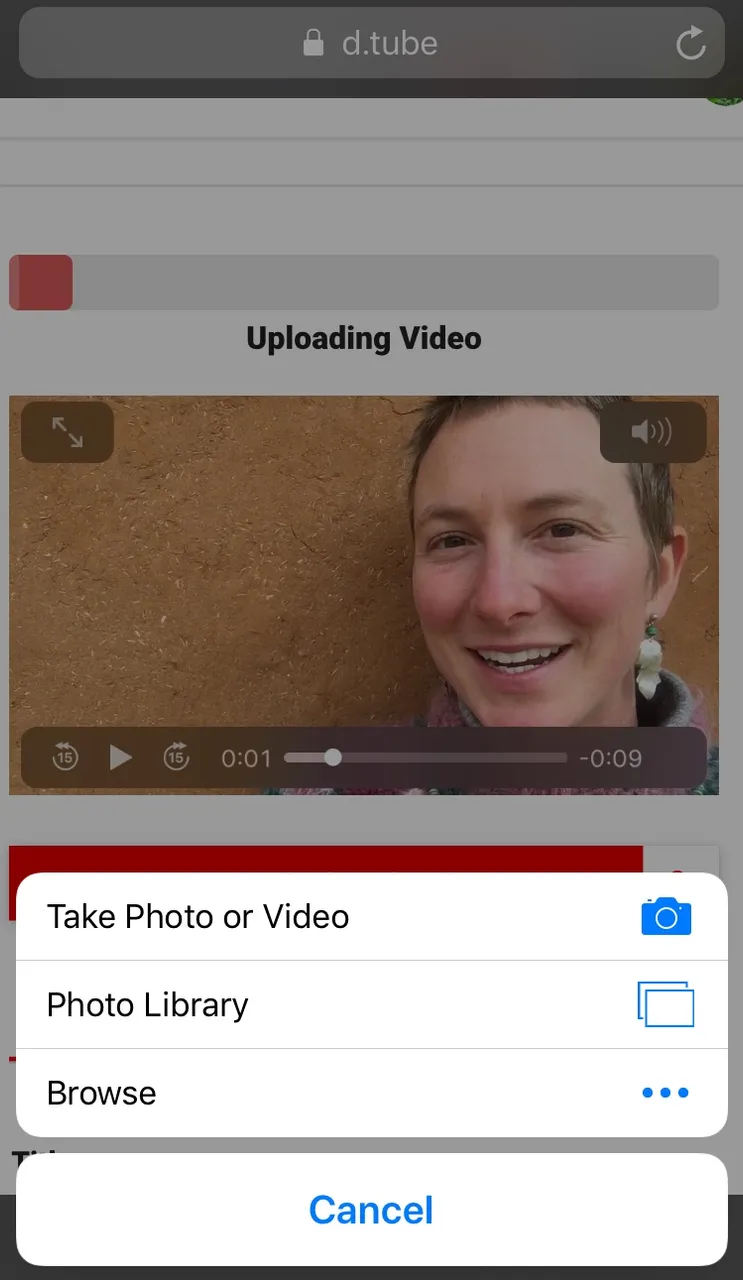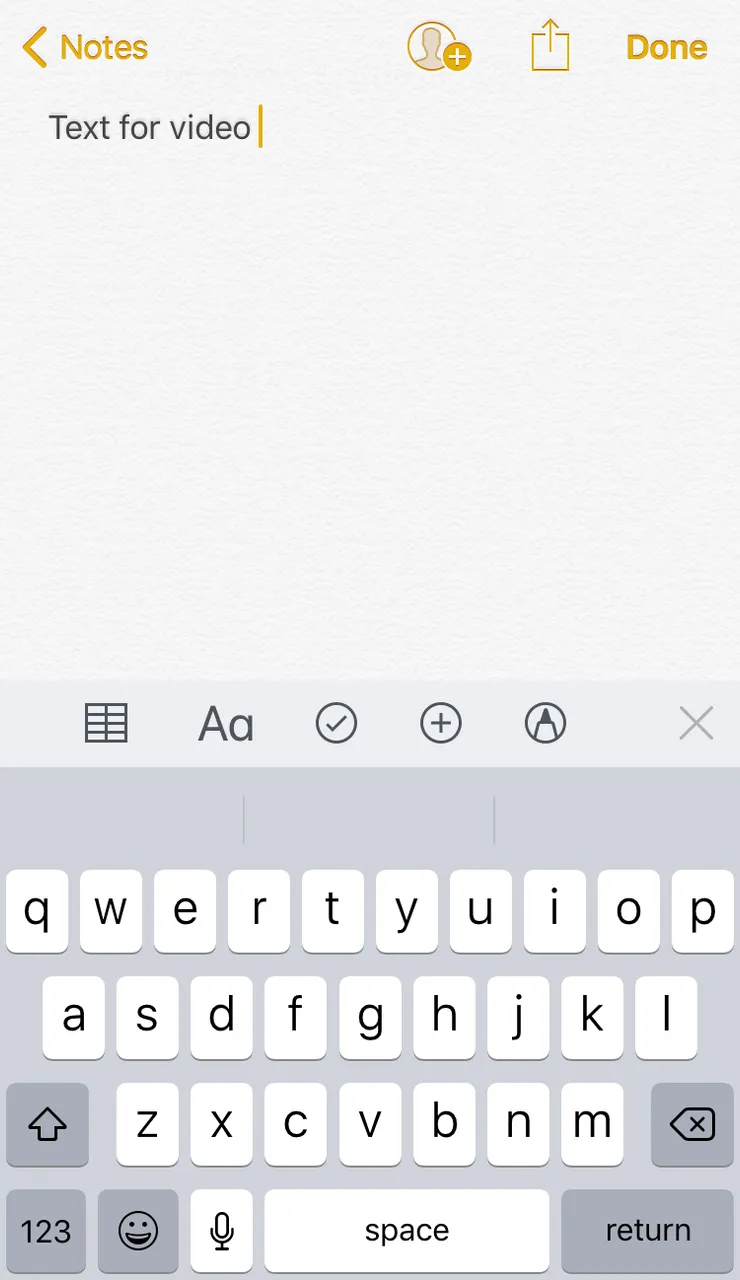As more and more people get excited about uploading videos, vlogs and snaps through DTube, I thought it would be helpful if I shared how I've uploaded DTube vids through my phone for the last 9 months.
That's right: through my phone!!
With these simple and clear steps, you should be able to upload DTube videos through your phone too.
This is 9 months of experience I'm downloading you with so pay attention! It's taken me a while to get this running smooth!
Step 1:
Make your video
I make it using my Iphone video
Step 2:
Take a Screen Shot of your eventual cover photo.

It's important that you take a screen shot of a video- this way your Snap will be the right size. It's also important to do this before you get into uploading your video on the website. Timing is important!
Step 3:
Edit your Screen Shot
Add descriptive and catchy title words or phrases. I use Rookie Cam App and it works well.
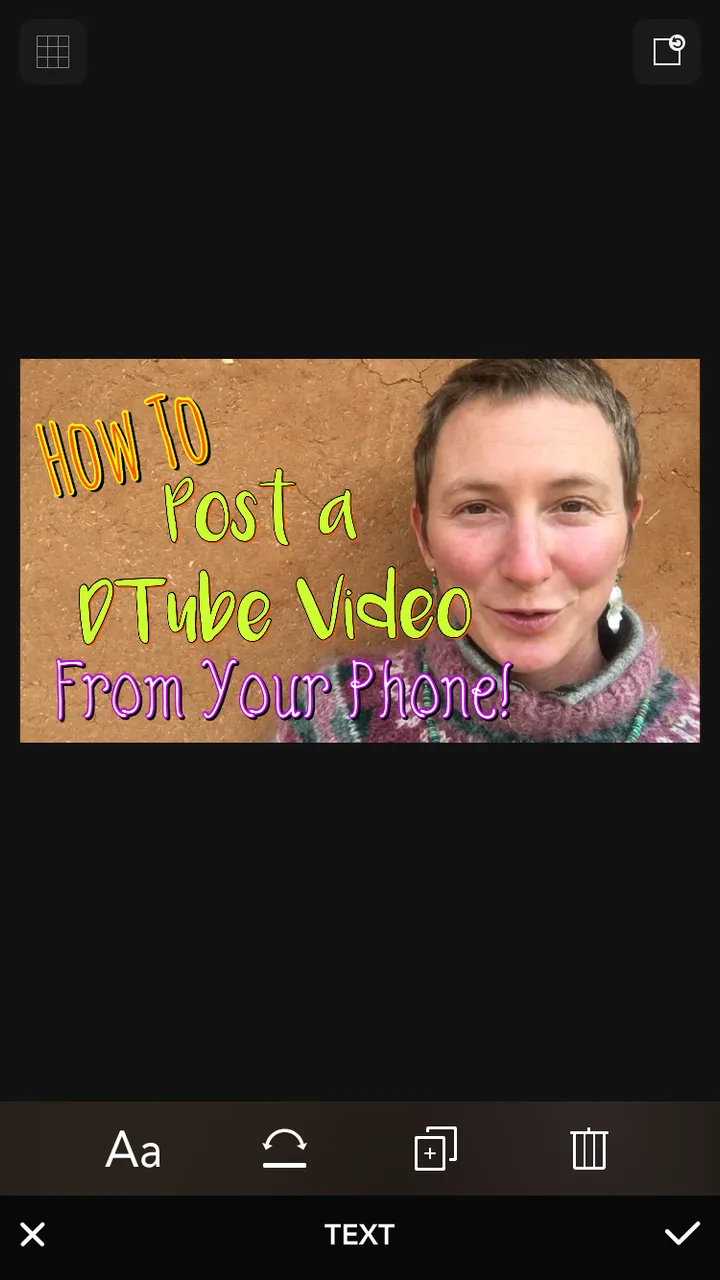
Step 4:
Go into your browser and enter into the private browsing mode. Go to D.Tube
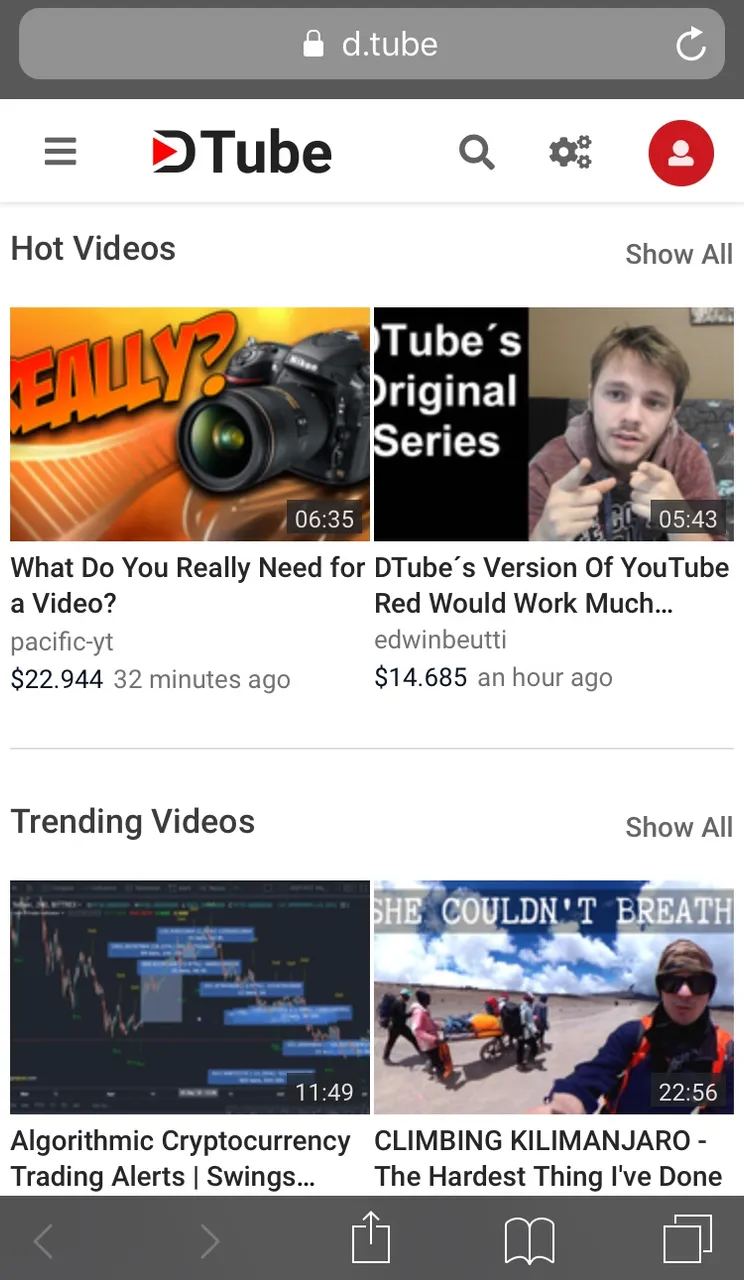
Step 5:
Sign in using your Steem username and private posting key.
This works better than signing on using Steem Connect.
Step 6:
Click the 3 bars in the upper left hand corner.
This will drop down a menu. Click upload.
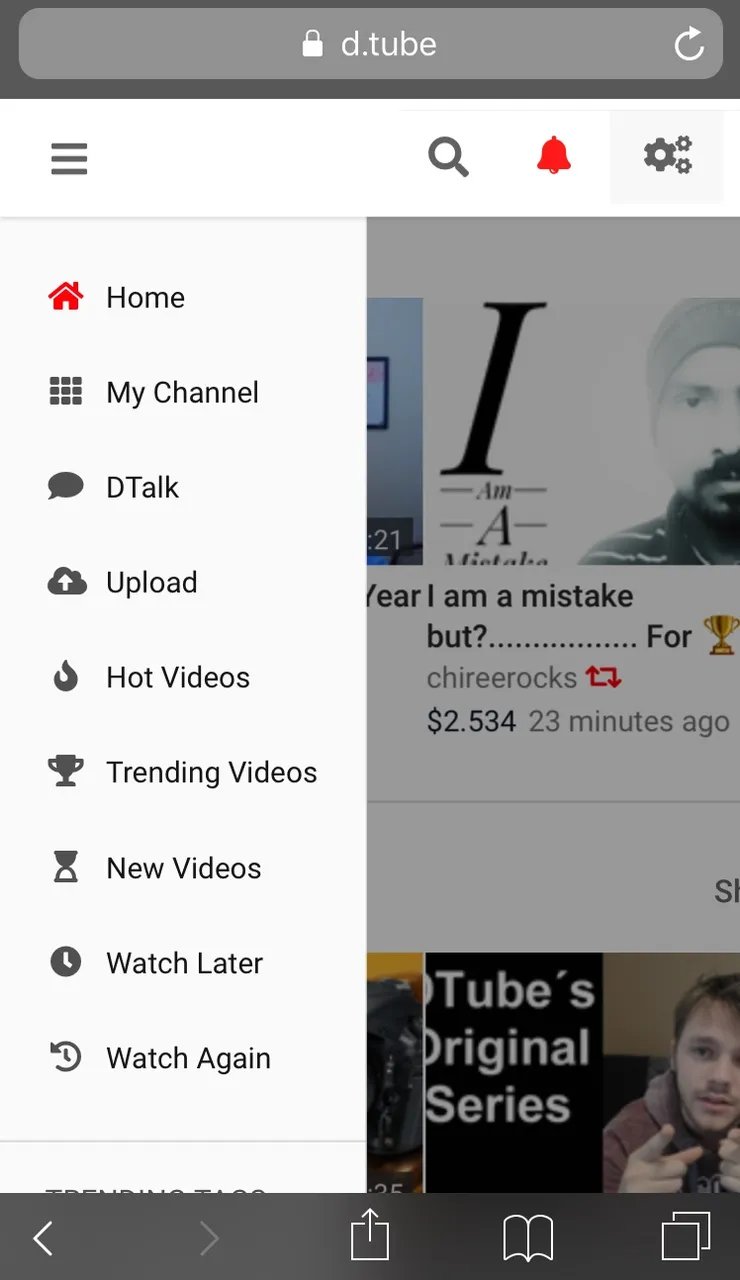
Step 7:
Now you're in the Upload area.
Click the screen where it invites you to upload!

Step 8:
Choose your video and watch it start to upload!

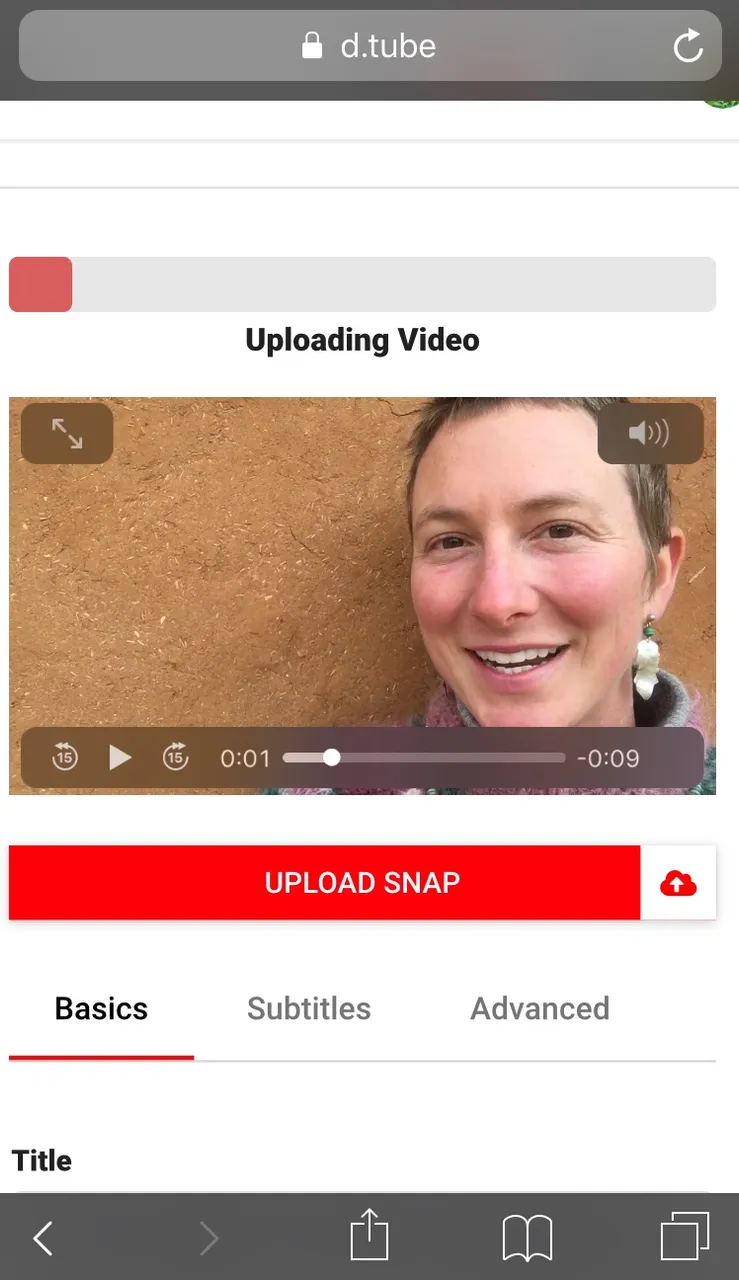
Step 9:
While this step is taking place, upload your snap.
I've found I have better success if I upload my snap while the video is in its initial upload stages (I told you timing is important!).
Step 10:
You'll see the green bars come across the stage signaling all of the upload stages.
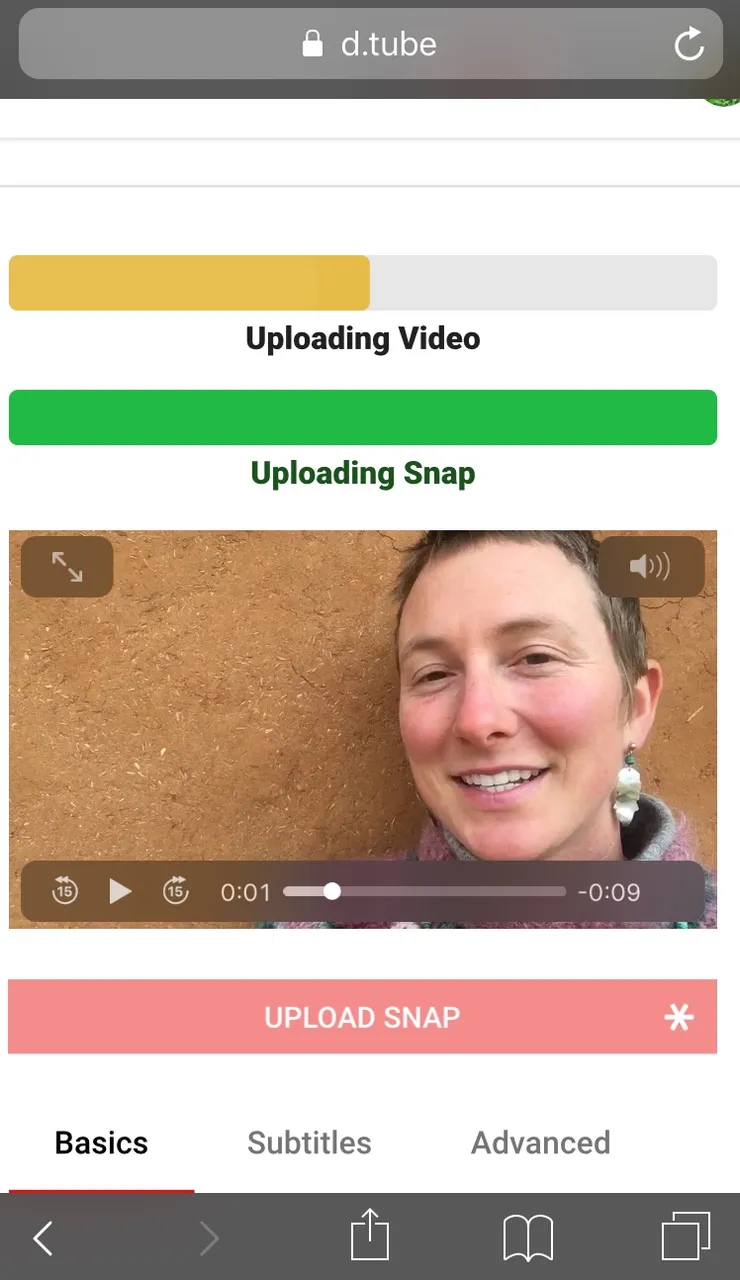
Step 11:
Sometimes you'll have a queue - just wait for it!
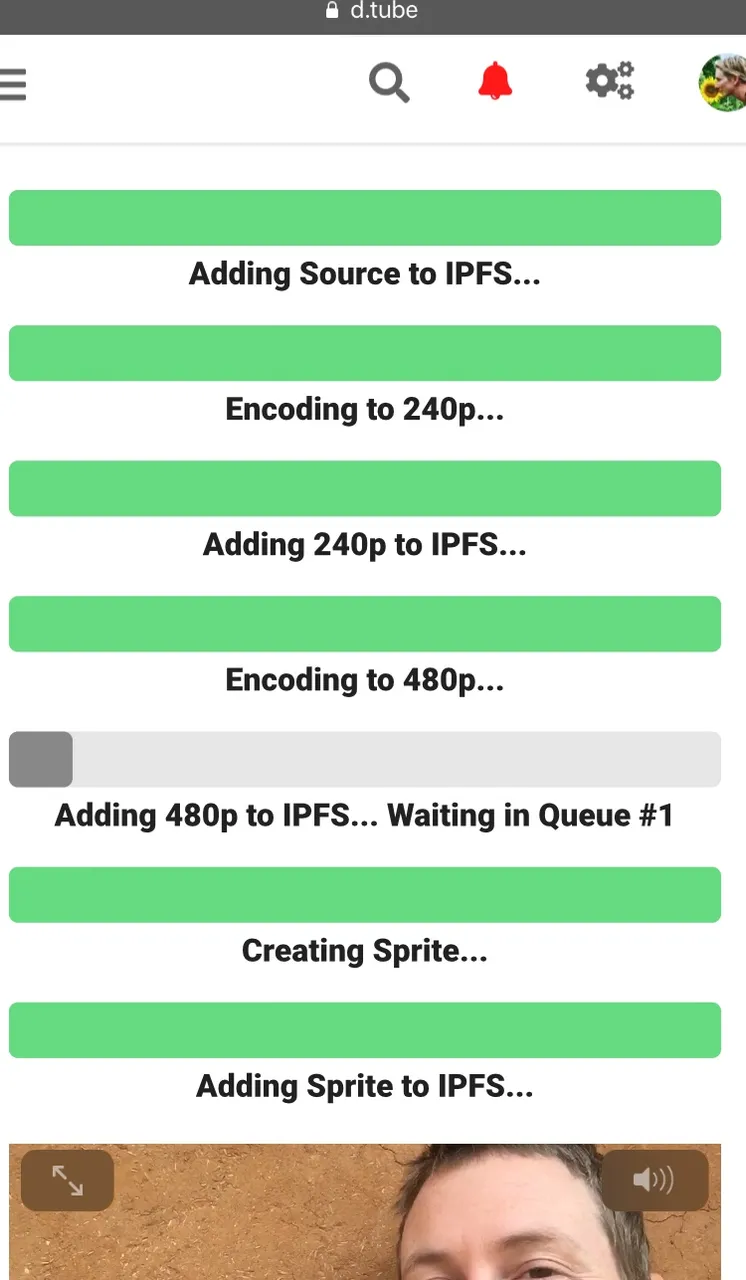
Step 12:
After it runs through that, the green bars will all go away. Now add your title, tags and text body.
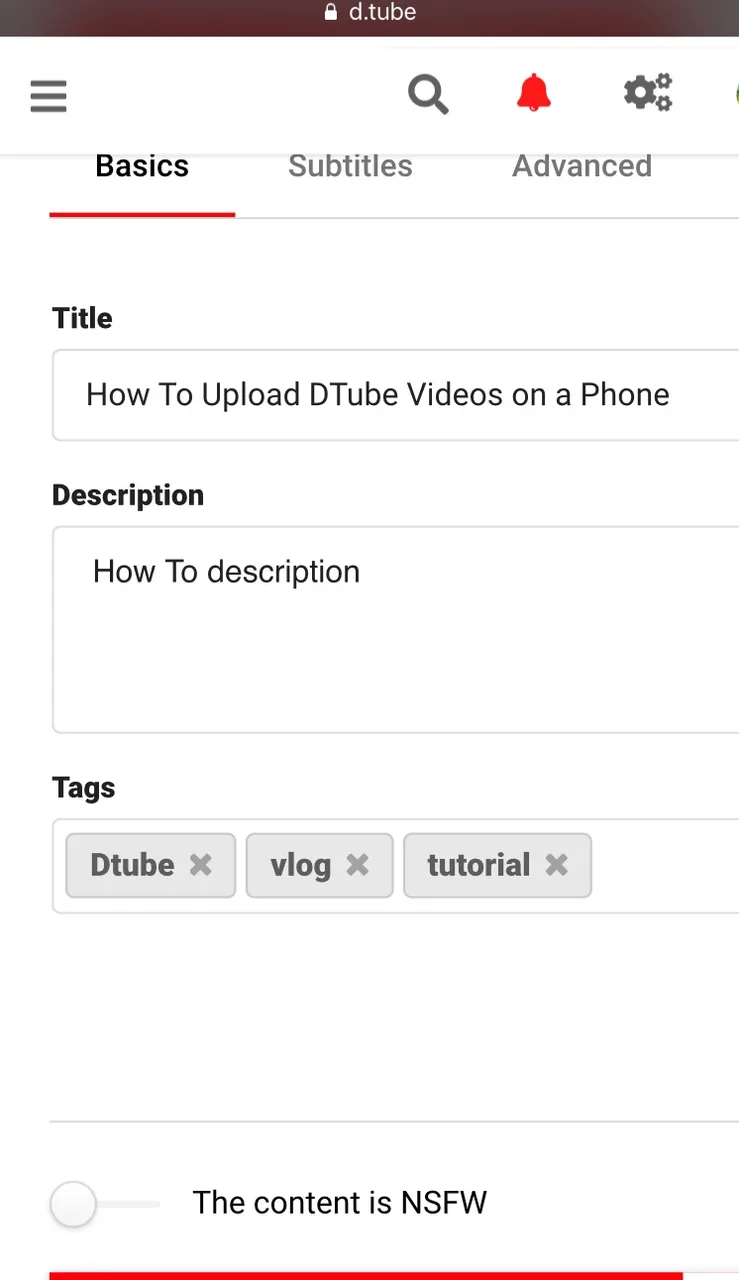
Step 13:
I usually have my text already written in an email or in a note like this.
It doesn't harm the upload if you go out of the upload window for a minute to get your text.
Step 14:
Press Publish! Congrats! You've made your first D.Tube vid!!
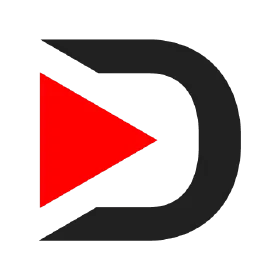
As many people get hip to D.Tube, I wanted to make it more accessible for many people to post. I personally have super slow WIFI internet, so I can't post videos through my computer- I have to use my phone's data.
I believe in DTube into the future! A decentralized blockchain that cannot be censored and where we earn cryptos for sharing our passions, news, ideas, tutorials, music, comedy and much more is a thing of the present branching into the future. I'm very excited to be a part!
If you still have trouble, the DTube Discord has #help and #upload-issues channels that I've found very helpful!
Good luck and I hope to see you on DTube!
▶️ DTube
▶️ IPFS