Hello, everyone ! I want to tell how to draw Sharingan in eyes of your cats today.
こんにちは。今日は猫の目に写輪眼を描く方法をご紹介します。
Completed example 〜 完成例


Things to prepare 〜 準備するもの
1. ibisPaint X (Free application to draw)

2. A photography of cat 〜 猫の写真

How to draw 〜 描き方
1. Start ibisPaint X and capture a photography of cat 〜 アイビスペイントXを起動して猫の写真を取り込む
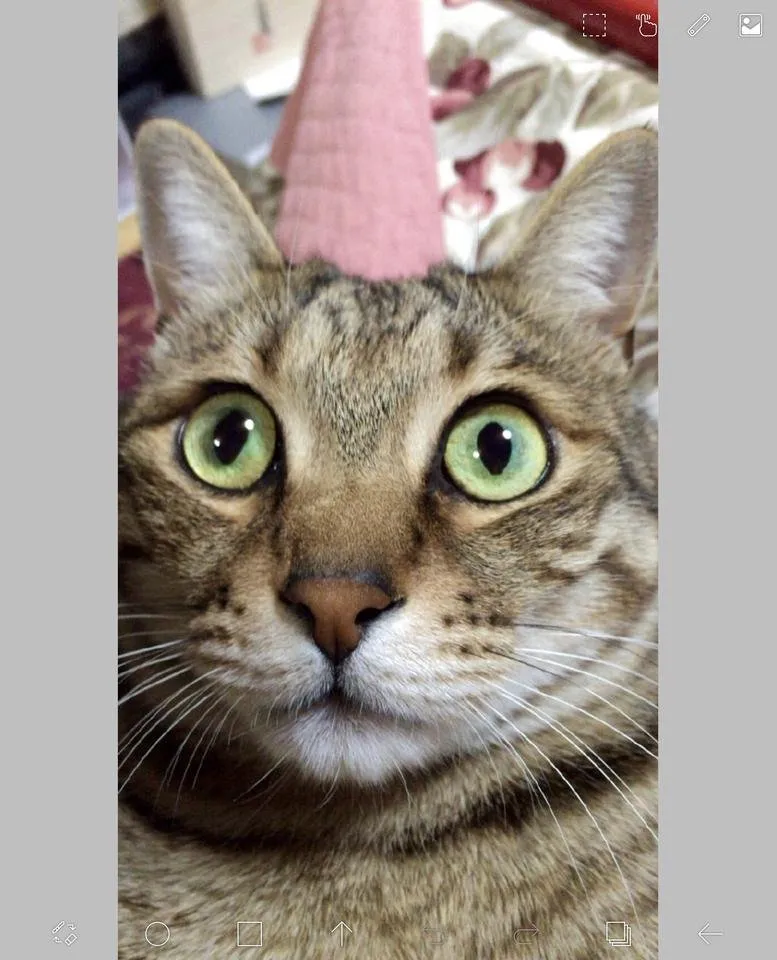
2. Reduce opacity to 70% 〜 不透明度を70%まで下げる
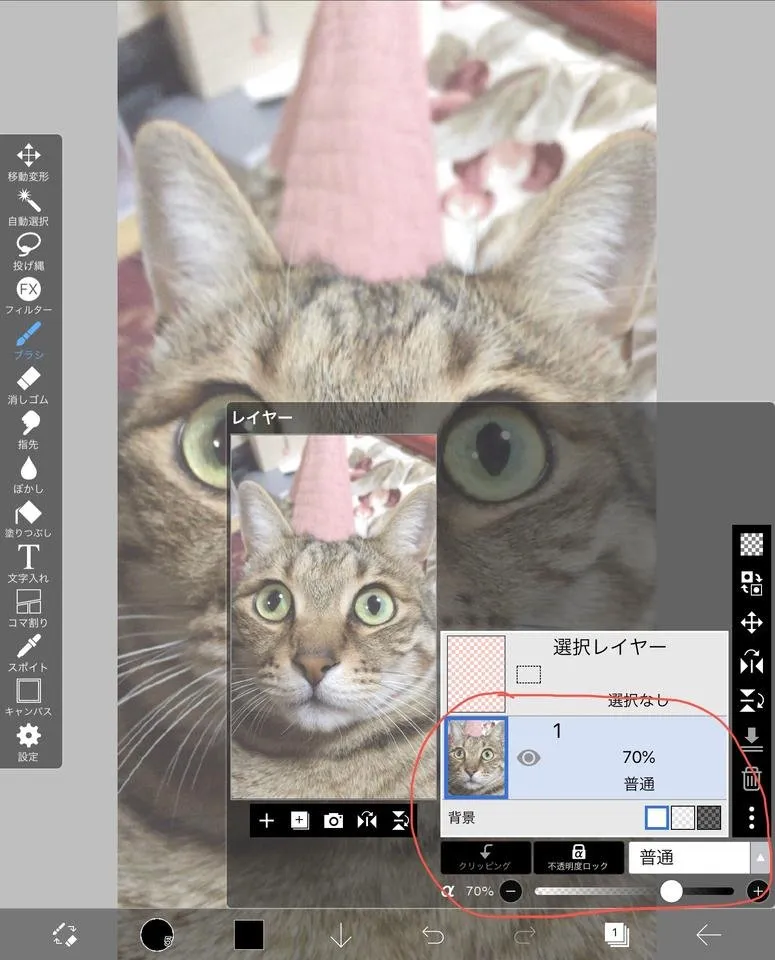
To decrease opacity to make later working easier.
後工程をやりやすくするために不透明度を下げます。
3. Draw eyes outline 〜 目の輪郭線を描く
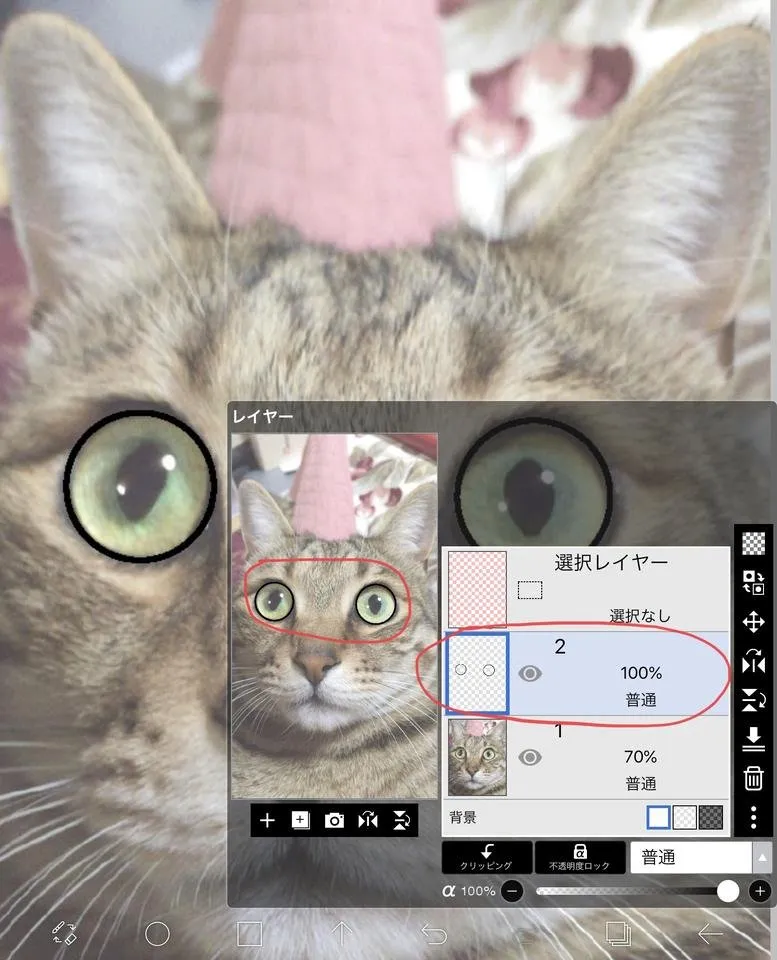
You create a new layer and draw eyes outlines on that layer. This is also done to make later working easier.
新規レイヤーを作成して、そのレイヤーに目の輪郭線を描きます。これも後工程をやりやすくするためです。
4. Coloring with red 〜 赤で色塗りをする

You create a new layer above the photography layer. And you fill the circle (eyes outlines) with red.
写真レイヤーの上に新規レイヤーを作成します。そして円の中(両目の輪郭線)を赤で塗り潰します。
5. Use overlay layer 〜 オーバーレイレイヤーを使う

You select an overlay from the blend mode and apply.
ブレンドモードからオーバーレイを選択して適用します。
6. Use vivid light layer 〜 ビビッドライトレイヤーを使う
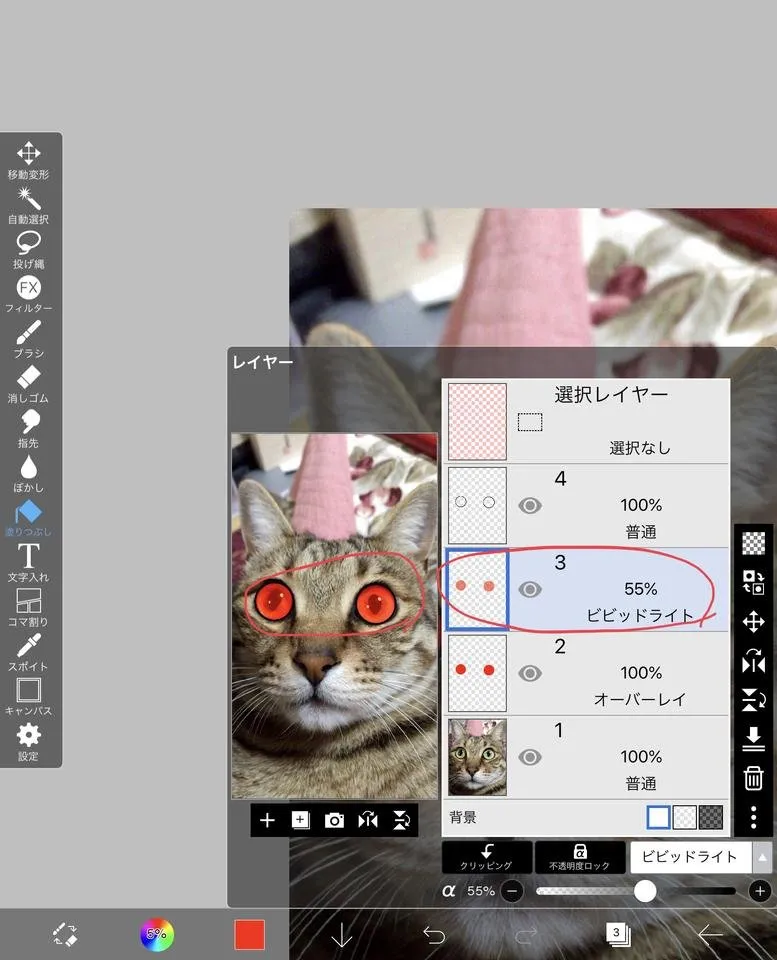
You create a vivid light layer on top of the overlay layer, reduce the opacity to 55% of vivid light layer and fill it again in red.
オーバーレイレイヤーの上にビビッドライトレイヤーを作成します。そのレイヤーの不透明度を55%に下げてもう一度赤で塗り潰します。
7. Draw pattern of Sharingan 〜 写輪眼の紋様を描く
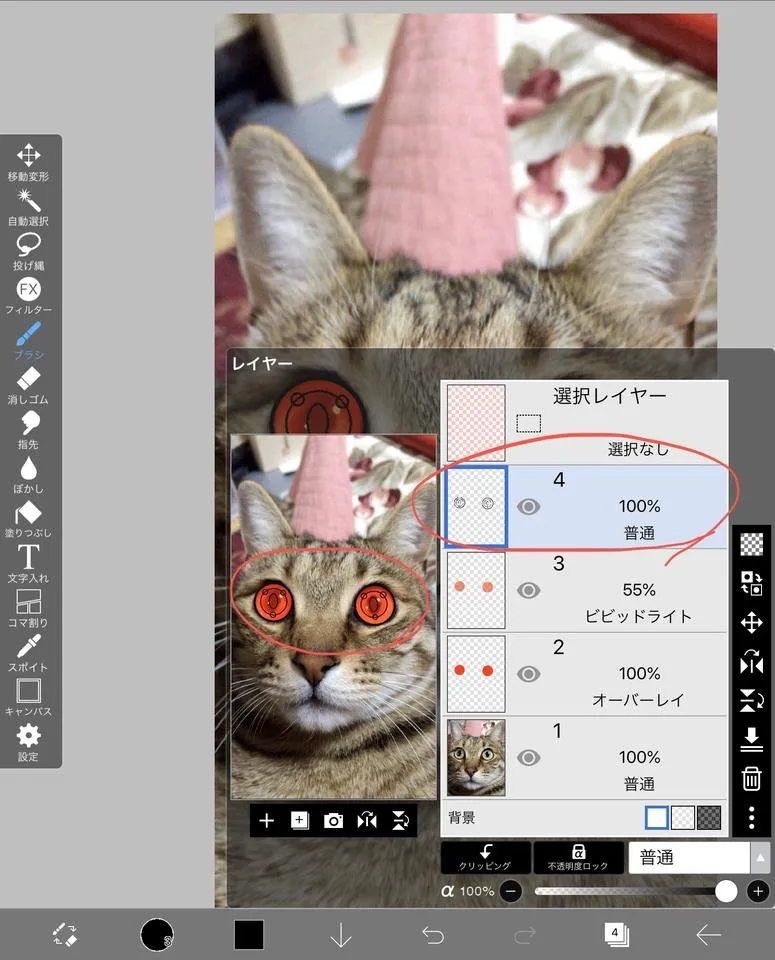
8. Finish
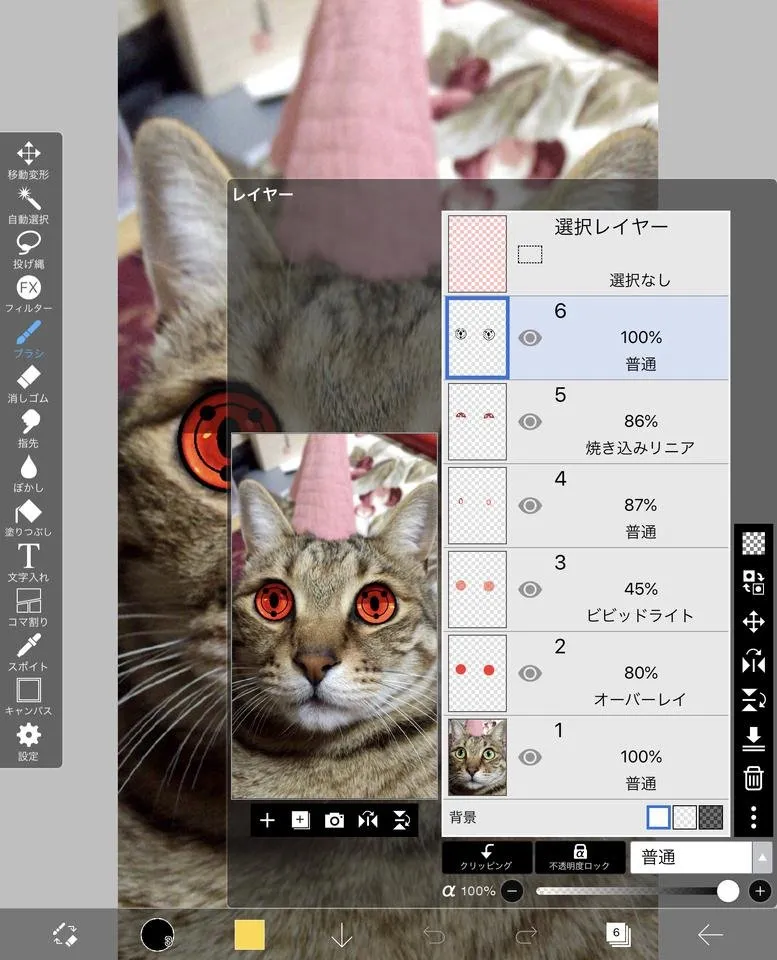
I did minor corrections. To finish natural eyes.
細かい修正をしました。自然な目に仕上げるためです。
Thank you for reading this article !!
お読みいただき、ありがとうございます😊